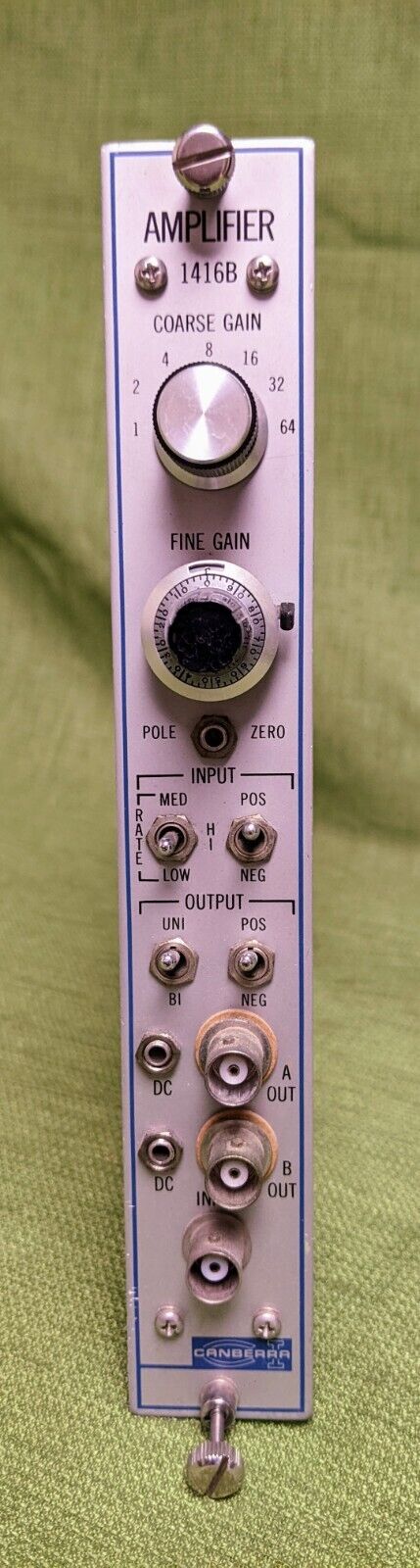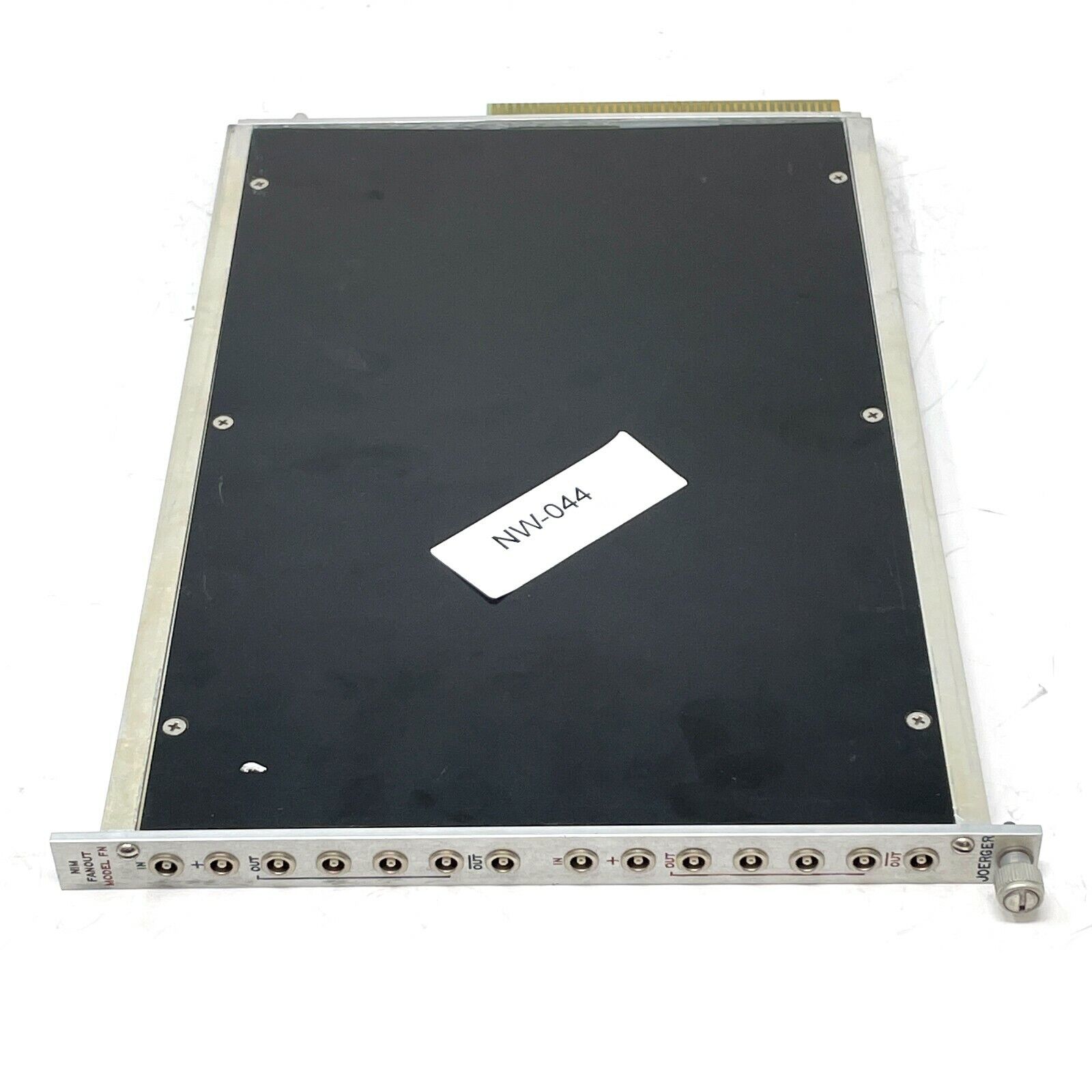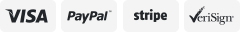-40%
LECROY 8901A GPIB INTERFACE CAMAC Interface Module
$ 105.57
- Description
- Size Guide
Description
LECROY 8901A GPIB INTERFACE CAMAC Interface Module.ITEM IS USED & UNTESTED
SHIPPED VIA USPS
Controls up to 23 CAMAC Instrument Modules
Full GPIB Support
Up to 450 kbytes/sec Data Readout Rate
Support for LabView™, Kmax™ and KmaxNT™ software packages available
Provides GPIB Control of CAMAC Modules
The 8901A translates GPIB (General Purpose Interface Bus - IEEE Standard 488) commands to CAMAC instrument module setup and readout commands. All basic CAMAC and GPIB functions are supported, including block reads and service request. The 8901A may be used to control the wide variety of CAMAC-standard instruments available from LeCroy and other CAMAC instrument manufacturers.
FUNCTIONAL DESCRIPTION
The Model 8901A GPIB-to-CAMAC Interface acts as either a Talker or Listener on the GPIB. Thus, any GPIB controller can program settings, read from, or write to any standard CAMAC module.
As a GPIB Listener, the 8901A accepts GPIB commands and translates them into CAMAC Dataway Bus commands. The 8901A then acts as a controller for the instrument modules installed in the CAMAC mainframe.
As a GPIB Talker, the 8901A takes single readings or blocks of data from a CAMAC instrument module, transfers them across the CAMAC dataway, and then out across the GPIB. Any GPIB instruments assigned as Listeners by the GPIB controller (e.g. printers, tape drives, or the controller itself) can accept this data from the GPIB.
The 8901A resides in the two right-most slots furthest right in a CAMAC mainframe. It supports CAMAC Standard command format (F, A, N, data) consisting of Function command (F), Sub-command (A), and module slot address within the chassis (N). The commands use decimal bytes.
SPECIFICATIONS
GPIB INTERFACE
GPIB Device Codes Capability:
SH1, AH1, T6, L4, C0, SR1, RL0, PP0, DC0, DT0, E2.
GPIB Address:
A front-panel DIP switch sets the primary IEEE-488 address. CAMAC does not support GPIB secondary addressing; an individual module is addressed via its CAMAC slot number (N).
GPIB Writes (single write mode only):
Four different types of GPIB writes can be executed:
1. DATA - module dependent setup commands or output data.
2. INITIALIZE (Z) - resets all installed modules to their default states. The Initialize command has absolute priority over all other signals or controls.
3. CLEAR (C) - clears all installed modules.
4. INHIBIT (I) - inhibits any CAMAC bus activity (e.g., data transfers or instrument setup changes).
GPIB Block Read:
Entire block of data is transferred from a single data request. Data transfer terminates when the CAMAC module memory is emptied (Q = 0) or when GPIB host stops requesting data. Optional slow block read mode (for slow modules) adds 40 µsec delay between data words.
GPIB Single Read:
Three different single read modes exist:
2 bytes/read - 8 bit data (1 byte) plus X/Q byte.
3 bytes/read - 16 bit data (2 bytes) plus X/Q byte.
4 bytes/read - 24 bit data (3 bytes) plus X/Q byte.
(Bytes not read are discarded.)
GPIB Transfer Rates:
450 kbytes/sec max. in block read mode; 20 kbytes/sec max. in single read or write modes. Note: Host computer speed and GPIB overhead may reduce throughput.
GPIB Service Requests (SRQ):
The 8901A asserts the GPIB SRQ line when:
1. Module requests attention via CAMAC Look-At-Me (LAM) line.
2. Module command not accepted or not valid (X).
3. Status changes of a selected feature of an addressed module (Q).
4. A programmable combination of the above occur.
GPIB Serial Poll Read:
After a GPIB SRQ, the GPIB controller can poll the 8901A for up to 5 status bytes. These bytes indicate:
If this GPIB address originated the service request
Which CAMAC module asserted LAM
The current status of X
The current status of Q
After the GPIB controller reads a status byte, the 8901A terminates the GPIB Service Request.
GPIB Byte Readout Sequence:
A hardware jumper sets either high byte first or low byte first in 16-bit or 24-bit data readout modes to match the format required by the host computer.
FRONT-PANEL STATUS INDICATORS LEDs
TALK:
Talker mode.
LISTEN:
Listener mode.
SRQ ENABLE:
Enabled to carry out service requests.
X RESPONSE:
The last command was accepted by the CAMAC module addressed.
Q RESPONSE:
A valid data transfer or test occurred within the CAMAC mainframe.
LAM (LOOK-AT-ME):
One of the installed CAMAC modules set a "LAM" (Service Request).
INHIBIT:
The CAMAC dataway has been inhibited from activity.
GENERAL
Operating Temperature:
5 to 40°C.
Power Requirements:
1.2 A on +6 V supply (7.2 W).
Packaging:
RF-shielded in conformance with CAMAC Standard (IEEE-488-1978, IEC-625). Must be used in CAMAC controller slots.
Cable:
2 meter GPIB cable included.
SUMMARY OF 8901A COMMANDS AND PROCEDURES
Syntax:
All commands are given below in decimal and hexadecimal (in parenthesis).
8901A Setup Commands
Disable SRQ
Enable SRQ on occurrence of LAM
Enable SRQ on occurrence of Q=0
Enable SRQ on occurrence of LAM or Q=0
Enable SRQ on occurrence of X=0
Enable SRQ on occurrence of LAM or X=0
Enable SRQ on occurrence of Q=0 or X = 0 Enable SRQ on occurrence of LAM, Q=0 or X=0
64
65
66
67
68
69
70
71
(40)
(41)
(42)
(43)
(44)
(45)
(46)
(47)
Transfer Mode Commands
Normal
Transfer
Block Read
High Speed
Block Read
8-bit read
16-bit read
24-bit read
97 (61)
98 (62)
100 (64)
121 (79)
122 (7A)
124 (7C)
105 (69)
106 (6A)
108 (6C)
Procedure for Uploading and Executing SRQ and Transfer Mode Commands
1. Place 8901A in LISTEN mode (this step will cause the LISTEN lamp to illuminate).
2. Upload command byte (ex. Decimal 106 to set the 8901A in 16 bit High Speed Block Read).
3. Make 8901A UNLISTEN (turns off LISTEN lamp and latches the command byte).
CLEAR, INITIALIZE and INHIBIT Commands
Send INITIALIZE (Z)
Send CLEAR (C)
Send both CLEAR and INITIALIZE
Assert INHIBIT (I)
De-assert INHIBIT (also disables SRQ)
33
34
35
72
64
(21)
(22)
(23)
(48)
(40)
Procedure for Uploading and Executing C, Z, and I Commands
1. Place 8901A in LISTEN mode (this step will cause the LISTEN lamp to illuminate).
2. Upload command byte (ex. Decimal 34 to upload the CLEAR byte command).
3. Make 8901A TALK (Turns off LISTEN lamp, illuminates TALK light, executes CAMAC cycle).
NOTE:
When uploading the INHIBIT command in step 2 above, the INHIBIT lamp will illuminate. The CAMAC crate, however, does not receive this information until step 3 is completed.
Commands for Individual Modules
Register Name
Abbr.
Range
Function code
Subaddress
Station Number
Data bytes
F
A
N
D1, D2, D3
0 - 31
0 - 15
1 - 25 (Typically 1-23)
0 - 255 each
Procedure for Uploading and Executing Commands to Individual Modules
1. Place 8901A in LISTEN mode (this step will cause the LISTEN lamp to illuminate).
2. Upload byte stream.
3. Make 8901A TALK (turns off LISTEN lamp, illuminates TALK light, executes CAMAC cycle).
Byte order for Uploading CAMAC Function Commands
Byte #
Byte Name
Byte Description
1
2
3
4
5
6
F
A
N
D1
D2
D3
Function code number
Module Subaddress
CAMAC station (or slot) number
Low data byte (bits W1-W8)
Middle data byte (bits W9-W16)
High data byte (bits W17-W24)